e-Learning Ecologies MOOC’s Updates
“You don’t have to be the same to be equal”: Adobe Captivate, Scenario-based Learning, & Differentiated Learning
Branching scenarios are great examples of this principle in virtual action and of how digital technologies efficiently realize and shape differentiated learning. In fact, while viewing this week’s second set of videos, Adobe Captivate (and similar authoring platforms) immediately came to mind; I initially thought of the possibilities, in terms of design and development, that Captivate affords eLearning instructors, developers, and/or instructional designers. Such affordances include the construction and configuration of interactive videos, simulations, and obviously branching scenarios, with the latter as the focus of this post regarding how Scenario-based Learning (SBL) lends itself to differentiated learning. (refer to the video and link to podcast below)
However, before I delve into details, I will first outline some—but not all—features and functionalities that define Captivate as an advanced authoring platform. First, the platform itself is platform-diverse, meaning that lessons or courses developed with Captivate can operate as standalone HTML lessons or as embedded xAPI, SCORM 1.2, and AICC files in a Learning Management System. One can also take an existing PowerPoint presentation and bring it into Captivate to quickly create a highly interactive lesson/course complete with quizzes, knowledge checks, interactive videos, simulations, and branching-scenarios (and even more) created with object states and/or advanced interactions (Fig. 1 and related Video). Thirdly, with Captivate one can easily create or convert PowerPoint presentations or native Captivate lessons/courses into responsive ones, and developers can even quickly view how the lesson/course will appear on different screen sizes. Furthermore, the platform includes hundreds of stock, high-quality and realistic images of individuals in different poses and in different professions, ranging from nurses, to plumbers, to white-collar professionals. A final affordance of note is the intuitive interface and functionalities (Fig. 2). The menu is clean, and the icons are clearly defined as to their function. Additionally, there are three main “menus”: the traditional menu, the properties and library menu (one can toggle the two), and the timeline. Overall, the interface is truly an example of WYSIWYG (what you see is what you get).
So with this extremely brief overview complete, let us turn to the connections between SBL, via Captivate, and differentiated learning. As paraphrased from one of this week’s readings, Differentiate Learning allows students, individually or in groups, to complete work according to their learning needs and instructors can track students’ learning progress via analytics. Scenario-based Learning involves giving students various scenarios (usually a mini-“story” with context/background and a main character or two) with ill-defined problems and allowing them to select different pathways regarding the actions the main character(s) need to take, as well as to devise various solutions. If a student or group selects a path or constructs a solution that leads to “failure” (a character getting fired or injured or problem escalation), the student/group is then automatically sent back to the home screen of the lesson and must choose a different path or devise a different solution. Ideally, students are allowed as many chances as possible to solve the problem, no matter the time, and here we see differentiated learning at work, which is fully realized by, per our discussion here, with Adobe Captivate.
Let me further explain. Captivate allows the developer, via buttons or forced navigation (i.e., the slides advance automatically once the user had made a choice or has had time to read the information—the developer sets the timings) to link to and from different parts of the scenario based on the learners’ choices. As stated, depending on the choices, the learner may have to repeat the lesson. These types of scenarios (Figs. 4-11) engage students in decision-making, critical thinking, and creative thinking in the sense that they must think through the different possibilities of, or the chain of events that could follow from, the selection a certain action, response, procedure, or whatnot . . . by deciding on a plan of action to reach the desired solution (which can be getting hired, making the perfect pizza with the correct ingredients, saving the life of a neighbor via CPR, etc.). The following screenshots (from some lessons that I developed for my composition and technical-business communications course) should help in illustrating how scenarios can be constructed with Captivate and how these scenarios engage students in differentiated learning:
Students with greater professional experience, who have therefore endured rounds of interviews, will likely move more quickly through the lessons than students who have not yet worked or who have not worked in a corporate environment, and this ok. The point of these exercises is for students to learn and practice, and some of us need more practice than others. To me, this space and time for practice and for safe failures define differentiated learning and the technologies that enable us, as instructors and/or trainers, to virtually actualize them.
Further Readings and Resources:
EI Design. "7 Examples on Scenario Based Learning (SBL) for Formal and Informal Learning." 14. Feb. 2018.
Tucker, Christy. "Storytelling and Scenarios for Learning." n.d.
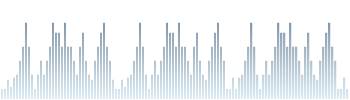













Hi Kelly. You've already had a few thoughtful and well presented posts. Thank you! Bridging what we learn from this course to real world impact is a key driver for me. Where do you think Captivate as a tool could further bridge to ubiquitous learning?