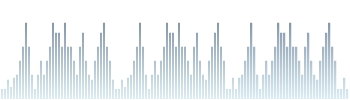Humans have always been interested in exploring new places. Humans have travelled to the moon, while robots have been to the planet Mars. In the future, who knows what is possible.
人类一直以来都喜欢探索新的领域。人类登陆地球,将机器人送上火星。明天人类又将做到什么,没人知道。
In this learning module (学习模板(课程)), we will learn about travel to new places. We will read and discuss (讨论) a book, "Let's Go to Mars", research (研究), evaluate (评估) space travel, and write about travel to a favorite destination. In each activity, you will see your learning goal, some activities, and a comment where you can share your ideas with others and your teacher. Let's get started:
在这个课程里,我们将学习探索新的领域。我们会阅读,讨论“让我们登上火星”这本书,研究和探讨太空旅行,并且写下你最喜欢的旅行。每一个小节里,你会看到你的学习目标,你可以做的题目,你还可以和你的同伴和老师分享你的想法和意见。让我们开始吧。
Learning Goal (学习目标): To share your knowledge about space, the Solar System, and space travel.
学习目标:分享你对太空,太阳系,和太空旅行的了解。
Find a partner and share what you know about space, the planets in the Solar System, and space travel. You could talk about:
找一个小伙伴,然后和他分享你对太空,太阳系,和太空旅行的了解,你可以分享
- names of planets, stars, constellations, and comets
- 星球,星星,星群,和彗星的名称
- the order of the planets from the sun
- 各个星球离太阳的顺序
- space travel
- 太空旅行
- astronauts
- 宇航员
- anything else you know about the planets, sun, and moon
- 任何关于太阳,月亮和其他星球的信息
Complete the survey, Let's Go to Mars Update 1: Understanding Language in Updates.
请完成这个问卷,让我们去火星吧:解读Updates专用术语
Comment (评论): After your discussion, post (发表) some of your ideas. You can post single words, phrases, or sentences. Read others' comments and try not to repeat what they have written. When you have no more ideas, search online such as Space Exploration Pictures, videos, and websites about space travel. Then, add more facts and links to websites that you find.
评论: 和小伙伴讨论后,请发表和分享你的想法。你可以发表几个词,或短句,或完整的句子。请你也阅读一下其他人写的评论,以免重复。如果你没有什么思路,你可以在网上搜索,比如太空探索的图片,录像,和网站。然后你可以整理一下你找到的信息和网站。
You can also comment on others' comments, especially if they add a fact that you did not know. When you comment, let them know you are commenting on them by starting with @Name (and insert their name). You could start your comments with @Name, I did not know that...... or @Name That is interesting because………..
你还可以点评其他人的评论,特别是当他们提供了一个你不知道的信息的时候。当你评论的时候,你可以@他们的名字,这样可以让他们知道你在回他们的评论。你还可以以“@名字,我不知道。。。”或是“@名字 这个好有趣因为。。。”来开头。